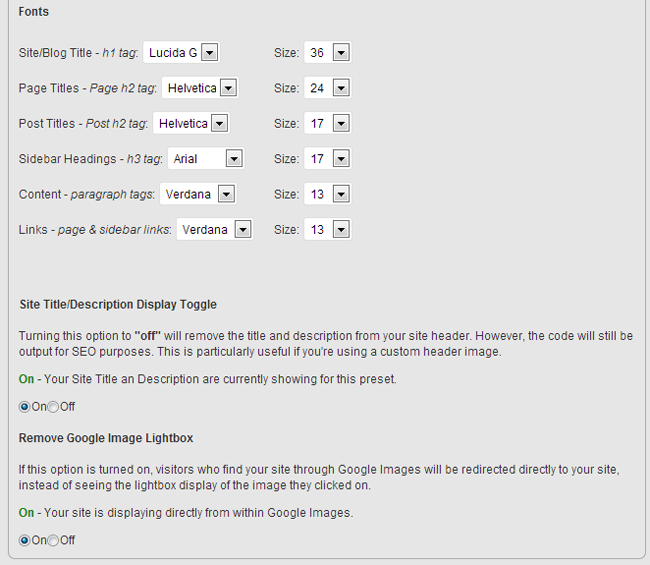As you have ever read the full review about Intellitheme theme on my website at http://intellithemebonuses.blogspot.com or see my video review to know the very usefull features of Intellitheme. Here I explain more details about each of theme features to you. If you have enough information to decide to Download a copy of this smart theme, just click here.
As you have ever read the full review about Intellitheme theme on my website at http://intellithemebonuses.blogspot.com or see my video review to know the very usefull features of Intellitheme. Here I explain more details about each of theme features to you. If you have enough information to decide to Download a copy of this smart theme, just click here.Intellitheme features #1: Control 5 layout options get more/less traffic to your niche sites
5 default presets: Tower Right, Tower Left, Central Bank, East Side and Sandlot. Each preset has a different combination and the frequency in which that preset is shown can be changed from normal to less often or more often. These presets are optimized down to every font size and letter to maximize CTR of your adsense code on your website. You can see how to use and config presets on Intellitheme video review here |
| Intellitheme #1 feature: Preset - control 5 layout options |
Intellitheme features #2: Insert a combination of Adsense and/or Amazon ad blocks
With Intellitheme, you can config how many ads you want to display on your website very easy, you dont have to add an advertisenment to each ad area, you just click and choose on the Ad Code Options.
 |
| Intellitheme features #2: combination ads blocks |
Also, you can optimize your adsense earnings by decide where to set adsense code: under Post/Page content or Skyscraper Sidebar Ad....
 |
| Intellitheme features #2: choose the right place of ads |
Intellitheme features #3: Tweak ad block color combinations to match your theme color scheme
As you know, to increase user click on adsense code, web master must have very good skill about matching color of the theme with adsense color. With Intellitheme preset Design Options, you can match these design easily by choose font size, font type and clolor of text or links, configure the colour scheme through 6 main areas: Background, Header, Inner Sidebar, Outer Sidebar, Links and Footer.
Intellitheme features #4: Monitor Page Views, Clicks and CTR per layout option
To control your site wealth is a important part of Adsense stragery on a website. With Intellitheme statistics dashboard you will have all the data about your website, beyond these number you will improve your site to grow profits correctly. All the data about each preset options like pageviews, clicks, CTR, Accuracy during alltime, last 7 days, last 30 days, last 60 days in front of you on Statistics Dashboard. |
| Intellitheme-features-#4-Statistics Dashboard |
Intellitheme features #5: Turn off layouts that under-perform
Alternatively, if you feel that you have gathered enough data, you can disable the lower performing ad set ups and only use the best performing preset. There’s also an option to export that data to a csv file.